‘Transfer’ is used to transfer balance from one cash book to another. For example if you have two cash books which are ‘wallet’ and ‘bank account’ and if you withdraw money from ATM, means you are transferring money from bank to your wallet. In this example, ‘Transfer’ can be used to record the activity.
Transfer feature only available for Premium user because it needs two or more active Cash Books.
How To Transfer Among Cash Books
- Go to Cash Book menu. Choose Cash Book you will use to transfer
- Click “Transfer“
- Then enter Amount you will transfer
- Choose from which cash book and to which cash book the money will be
- Enter Description (optional), then click Save
Edit Transfer
To edit/change data for transfer, click Edit button on the right side of the transfer column that about to be edited.
Please edit/change the said data transactions, from date, time (hour and minute), amount, from which cash book its description. Then click ‘Save’ to save it.
Deleting Transfer
To delete data on transfer, click Edit button in the right side of the income column that about to be edited.
Click ‘delete’ button to erase data you desired.
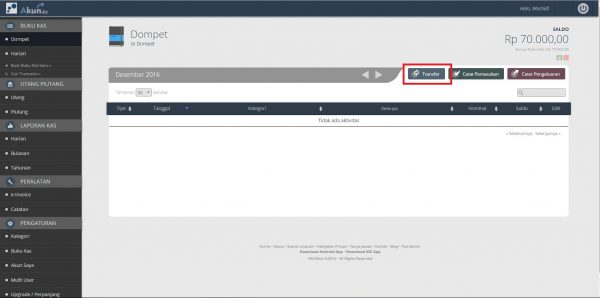

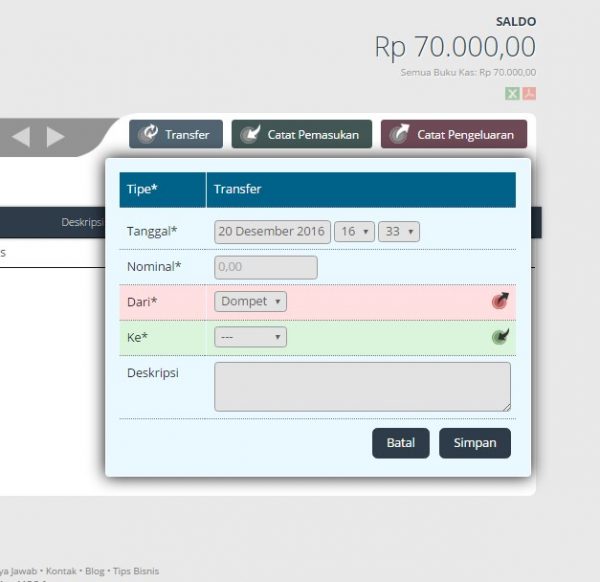

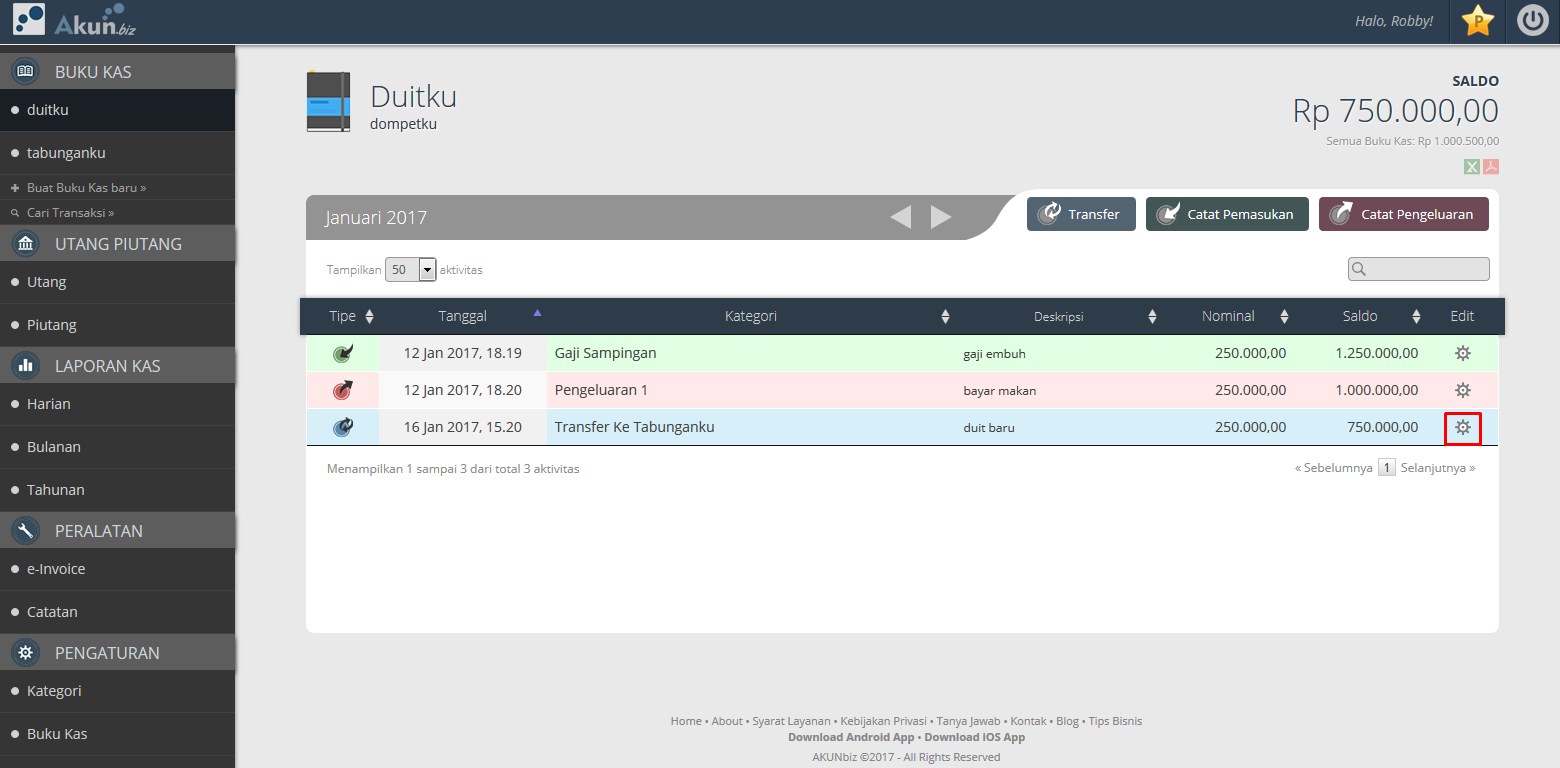
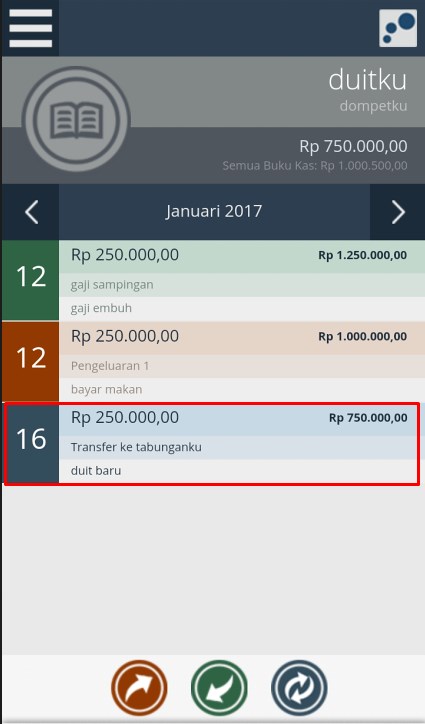
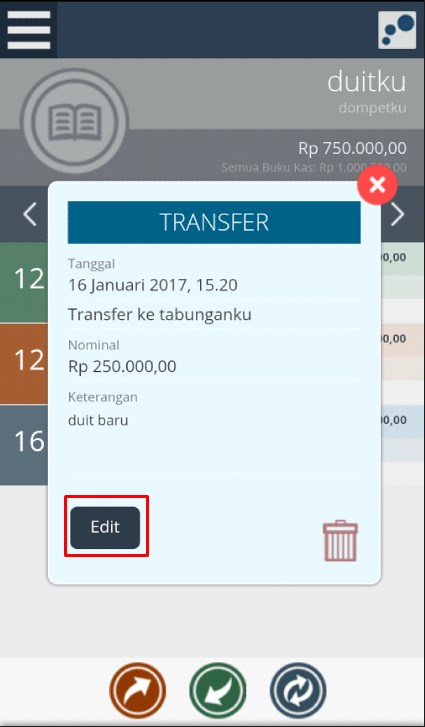
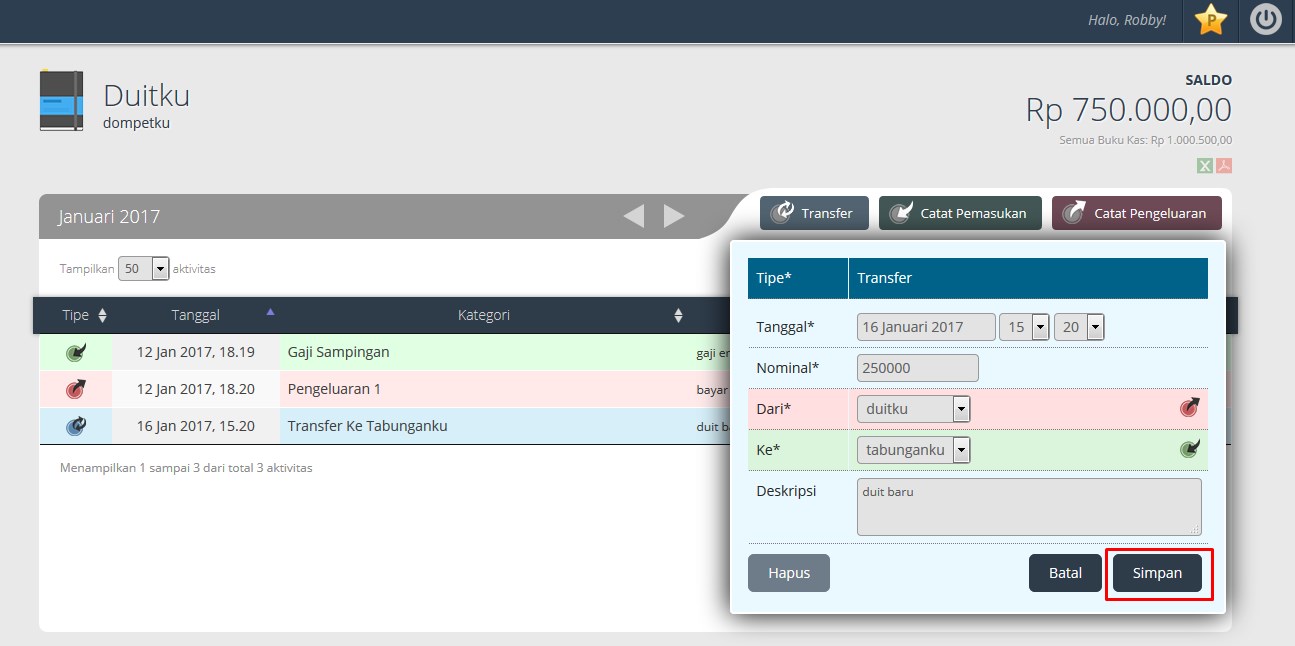

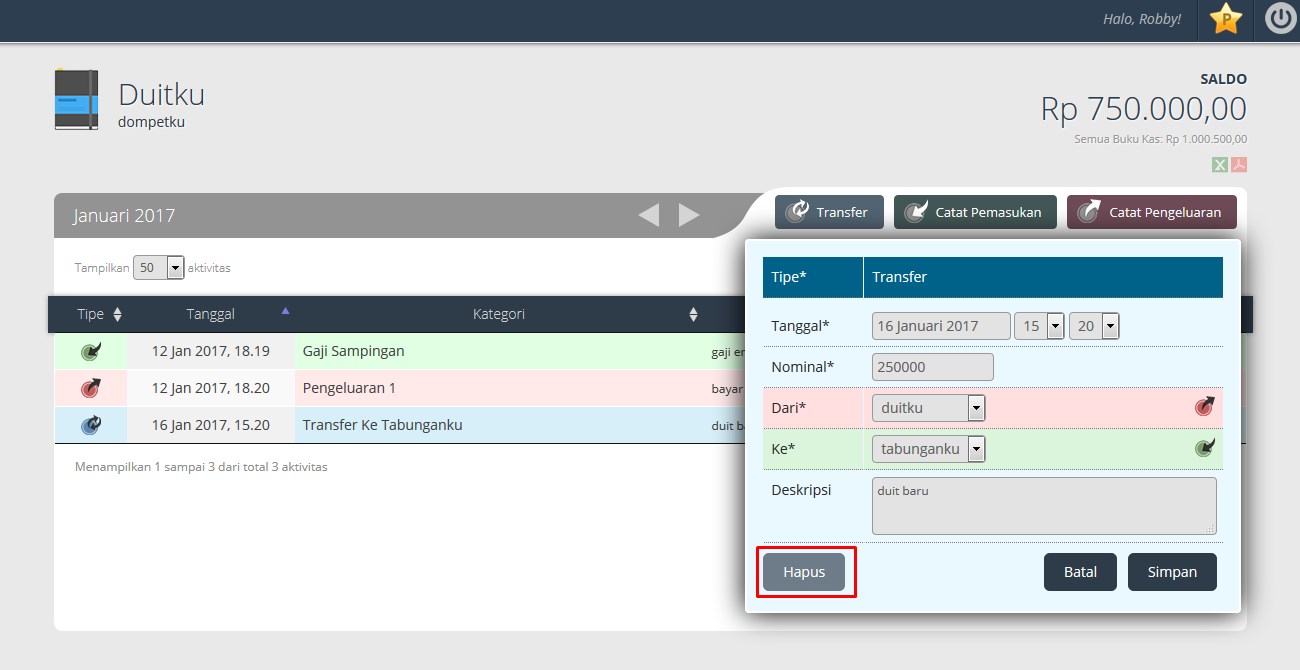
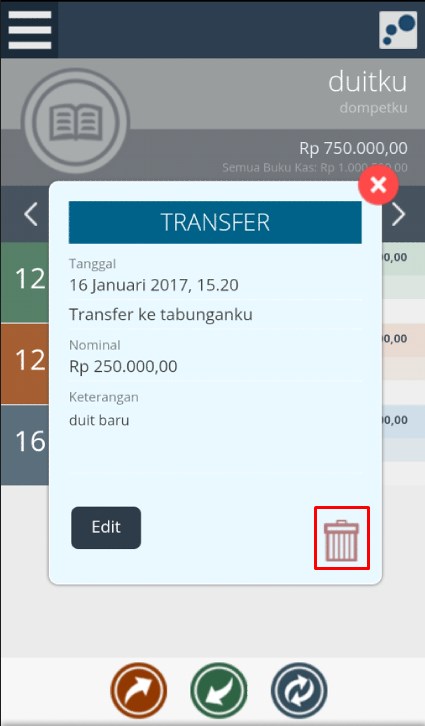
Can i transfer Cash book from other account?
Regarding your question, once more, kindly describe then send to our Customer Services at support@akun.biz
Thank you
Bagaimana cara merubah akun bank dan nomer rekening di akun biz?
Maaf, AKUNbiz tak ada hubungannya dengan rekening bank. Boleh diperjelas lagi maksud pertanyaan Bapak/Ibu?
Bagaimana cara ubah jenis buku kalo kita salah input?
Misalnya saya sdh input 5 item di buku kas Bank 1 tetapi seharusnya saya inputnya ke buku kas Bank 2.
Apakah bisa diedit jenis buku kasnya langsung?
Atau saya hrs input lagi 5 item yg sama di buku kas Bank 2 kemudian menghapus 5 item yg sdh diinput di buku kas Bank 1 sebelumnya?
Iya kak..Kakak harus menambahkan satu persatu secara manual dan menghapus di buku kas yang salah
Mohon info biaya utk user akun Premium.
Halo kak.
Untuk biaya paket premium Akun biz adalah
3 bulan Rp. 63.000
6 bulan Rp. 126.000
9 bulan Rp. 169.000
12.bulan Rp. 199.000
Kakak bisa cek harga premium melalui menu premium di aplikasi Akun biz
Terimkasih