As what already explained on page”Premium and Standard User“, every standard user is still able to upgrade into premium with subscription system. While for the payment, we provide some methods, which are bank transfer, PayPal/credit card for browser version, and in-App Purchase for mobile version (Google Playstore & Apple Playstore).
It’s important to know that price for every payment method isn’t the same, depends on the amount we have to pay to the third party as the payment method provider. Hence, you are free to choose which payment method most suitable for you.
Perlu diketahui bahwa mengenai harga pada setiap metode pembayaran tak selalu sama, bergantung pada besar-kecilnya komisi yang harus kita bayar kepada pihak ke-3 sebagai penyedia metode pembayaran tersebut. Karenanya kami membebaskan Anda untuk memilih metode pembayaran yang sekiranya paling sesuai dengan Anda.
Below is the price list for PREMIUM upgrade per January 2017.

Above table is a price list table for premium upgrading, special for Indonesia area. Price can be vary for other countries depends on the currency and tax applied for each country.
How to Upgrade or Extend AKUN.biz PREMIUM Version
Below are the steps you can do to upgrade and or extend AKUN.biz premium.
Start with Login into www.akun.biz, then you will see dashboard page. Go to the bottom left which is written ‘Upgrade or Extend’, or you can hover the star sign on the right top corner, next to power button, then click. Or you can go straight to URL: https://www.akun.biz/apps/?upgrade=home
Next, you will be directed to a new page. Please go down part, and you will find ‘Choose a Payment Method’. Choose payment method you wish to use; Paypal/credit card or bank transfer. Please be informed that Bank Transfer method is applied for Indonesia only.
After choosing payment method, please see below part of it, then you will find several chat boxes (basket box) with numbers. The numbers indicate the subscription duration. There are 3 months, 6 months, 9 months and even 1 year. Please choose according to your wish by clicking ‘ BUY NOW’.
Once you click ‘buy now’, you will be taken to a new page. Please notice carefully specially for Bank Transfer method, because in the page will be shown clearly an account number as recipient for you to transfer the money, as number as the duration you have chosen.
For better explanation, below is the description of page containing recipient’s account number using Bank Transfer.
***
![]()
Bank Mandiri, Cabang Nusukan Solo,
Nomor rekening 138 00 152 52 336, atas nama PT. Sanityasa Anjaya Daniswara
![]()
BCA, Cabang Slamet Riyadi,
Nomor rekening 015 627 9000, atas nama PT Sanityasa Anjaya Daniswara
***
Please choose one of the above accounts!
After observing and taking notes of the recipient’s account number, shift to down part of the page. There, you will find few columns that you have to fill.
After completed, please click CONFIRMATION, and wait for a moment.
Please wait because after you have done above steps, AKUN.biz team will check the activation you’re doing. If it
goes smoothly and correctly, then premium process can be used soon.
Notes:
For you who do the upgrade and or extend procedure using PayPal or credit card, the steps basically isn’t quite different. You just need to follow the instruction according the order.
For Bank Transfer, on normal condition, premium service will active in less than an hour after you transferred the payment confirmation. But indeed, on certain moments Premium activation process could take longer, especially when:
- It’s not working days, for example Saturday, Sunday, or national holiday.
- It’s not working hours, for example when you so transfer and send payment confirmation at 2 am.
- It’s pending transfer. We often met cases where transfer didn’t reach our account in real time but pending, sometimes even pending till few hours. It happens usually because the bank is in system maintenance (usually on weekend or midnight), transfer from different bank, or LLG and RTGS transfer mode.
But even in some above conditions, Premium service activation shouldn’t be more than 24 hours. Contact us immediately when Premium service is not active after more than 1×24 hours.
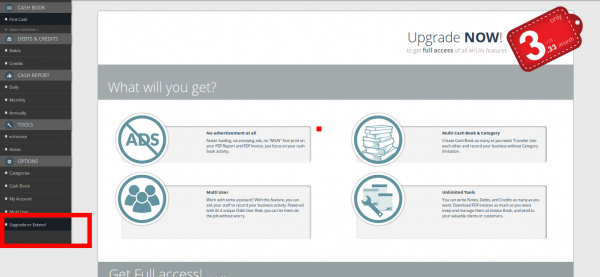
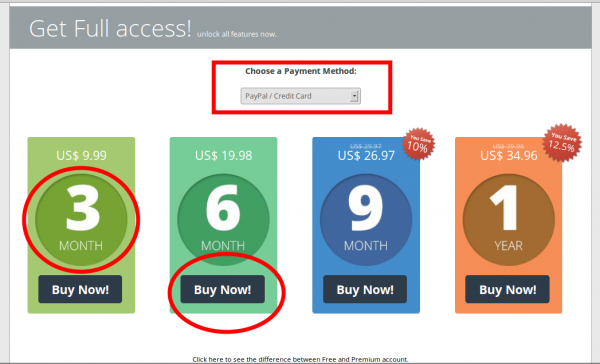
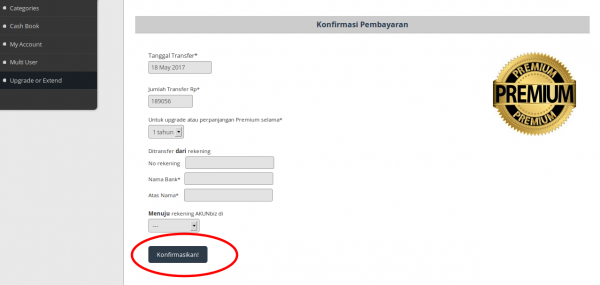
Kenapa akun biz tidak berinovasi dalam fitur?
Mohon tunggu ya kak..AKUNbiz masih dalam proses untuk update aplikasi dan penambahan-penambahan fiturnya