How to Login and Logout AKUN.biz from Desktop?
When you are on Personal Computer or Laptop, kindly open web browser and go to www.akun.biz/apps
- Enter Email and Password
- Click Login (Sign In)
How to LOGOUT AKUN.biz ?
To Logout AKUN.biz you just need to click ‘Off’ button on the top right corner.
How to Login and Logout AKUN.biz from Smartphone?
Here’s how to Login AKUN.biz:
- Open AKUN.biz application on your smart phone
- On the first menu, choose SIGN IN
- Enter email and password, and then click Sign In.
Here’s how to Logout AKUN.biz:
- Click icon on top left to enter the menu
- Click Setting
- Click Sign Out
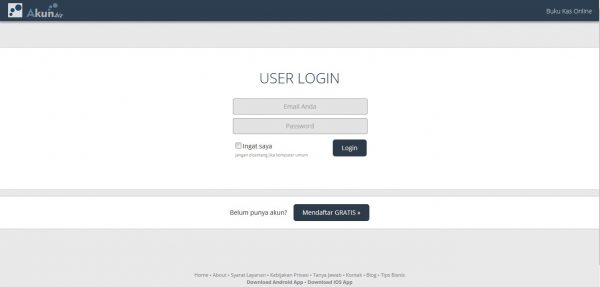
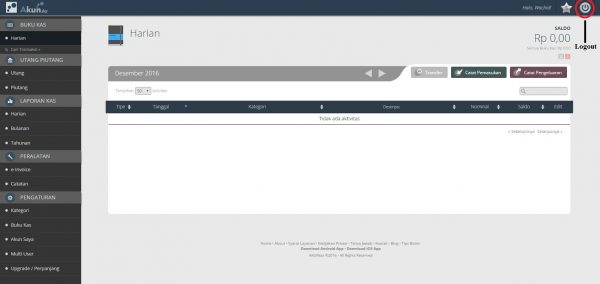


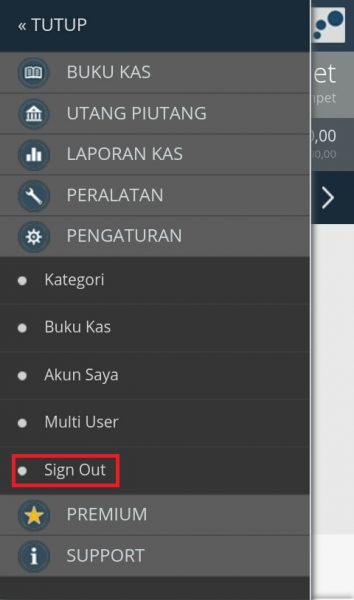
How to delete my akun.biz ?
Are you really want to delete?
Kindly send the information regarding your delete-request to CS email, support@akun.biz
Thank you
Bila menggunakan fitur multi user, apakah setiap user login dengan email yg sama atau masing2 menggunakan email berbeda?
Multiuser adalah user yang berbeda namun bisa mengakses AKUNbiz sesuai hak akses yang diberikan pengguna utama. Karenanya, untuk login pada setiap pengguna multiuser masing-masing berbeda alamat emailnya.
Jadi, pastikan email pengguna tambahan tersebut juga benar-benar belum dipakai di AKUNbiz.
Demikian, semoga cukup menjelaskan. Salam