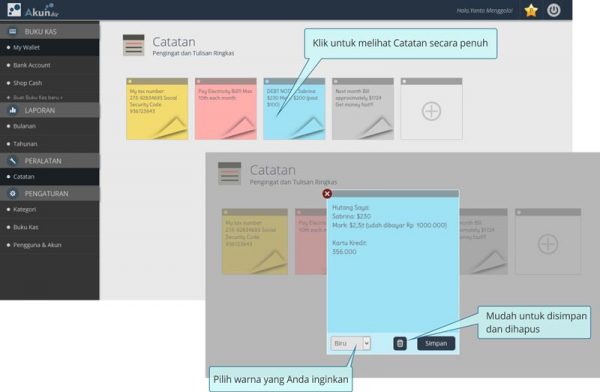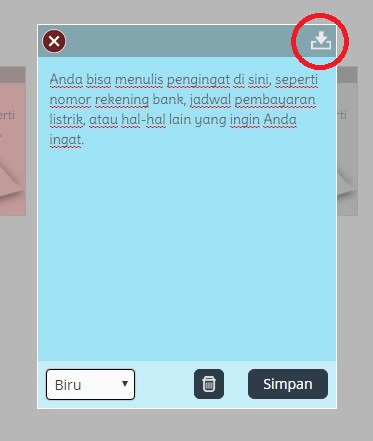Tool: Record
Write, save and access you little note from anywhere. It can be used to save schedules, important numbers, inspiration, idea, or anything that you remember.
How to Create or Add Record :
- Enter Tool Menu On The Left Side, And Choose Record
- Choose (+) icon to create new record
How to Edit Record:
- Enter Tool Menu On The Left Side, And Choose Record
- Click Note To See Fully
- To change record color, you can choose from dropdown color
How to Delete Record:
- Enter Tool menu on the left side, choose Record
- Click note to see fully
- Choose Trash icon »» Yes
You can also download your record. Choose download icon then file will automatically saved to your computer.
For Standard User, you only able to add 5 Records, but if you are a Premium User, you can add record with no limit.
Download feature can only be done if you’re access AKUN.biz by desktop computer only.