Income and expense Recording Income and Expense
To record INCOME, click ‘Record Income’ button in green.
Fill the said income data transactions, from date, time (hour and minute), amount, category and its description. Then click ‘Save’ to save it.
‘To record EXPENSE, click ‘Record Expense’ in red.
Fill the said expense data transactions, from date, time (hour and minute), amount, category and its description. Then click ‘Save’ to save it.
EDITING INCOME AND EXPENSE
Income
To edit/change data on Income, click Edit button on the right side of the income column that about to be edited..
Please edit / change the income data transactions, from date, time (hour and minute), amount, category and its description. Then click ‘Save’ to save it.
Expense
To edit/change data on Expense, click Edit button on the right side of the expense column that is about to be edited.
Please edit/change the expense data transactions, from date, time (hour and minute), amount, category and its description. Then click ‘Save’ to save it.
DELETING INCOME AND EXPENSEn
Income
To delete data on Income, click Edit button on the right side of the income column that is about to be edited.
Click ‘Delete’ button to erase data that you desired.
Expense
To delete data on Expense, click Edit button on the right side of the expense column that is about to be edited.
Click ‘delete’ button to erase data you desired.
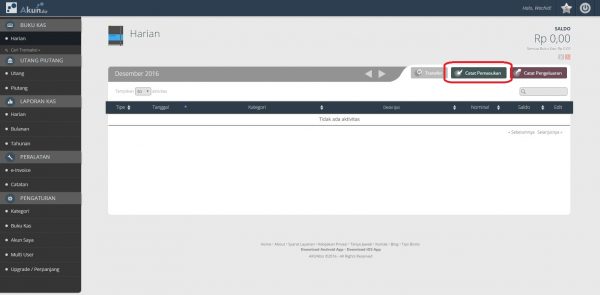

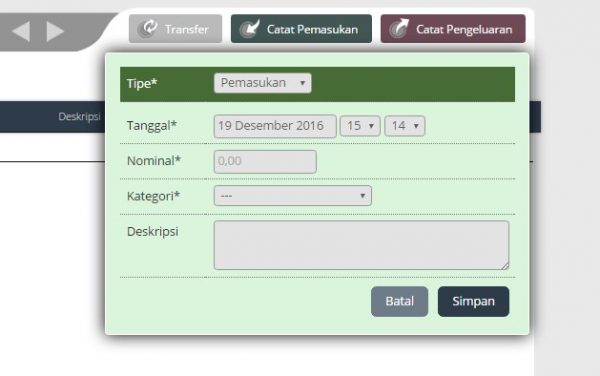

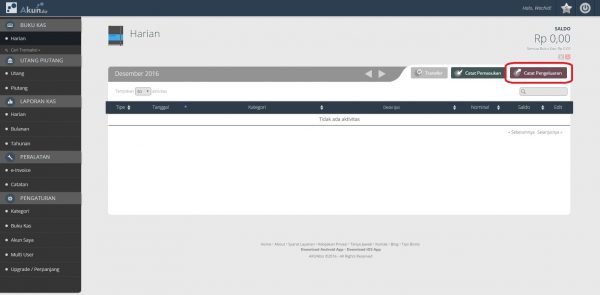

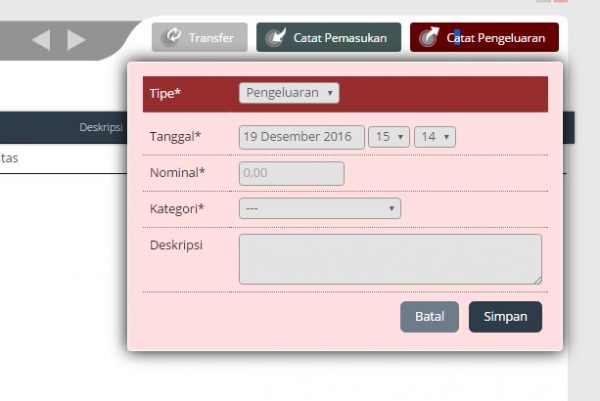

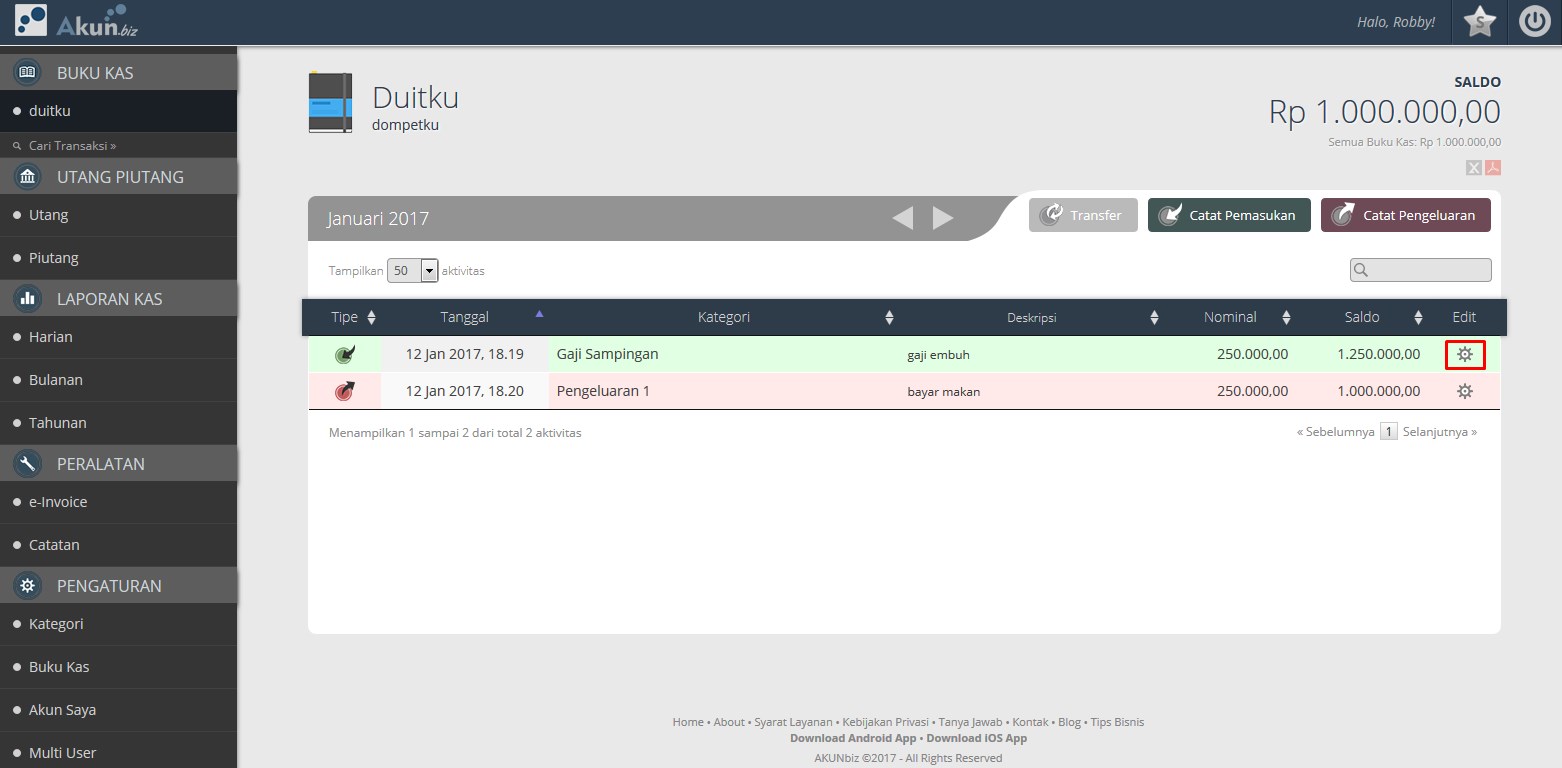


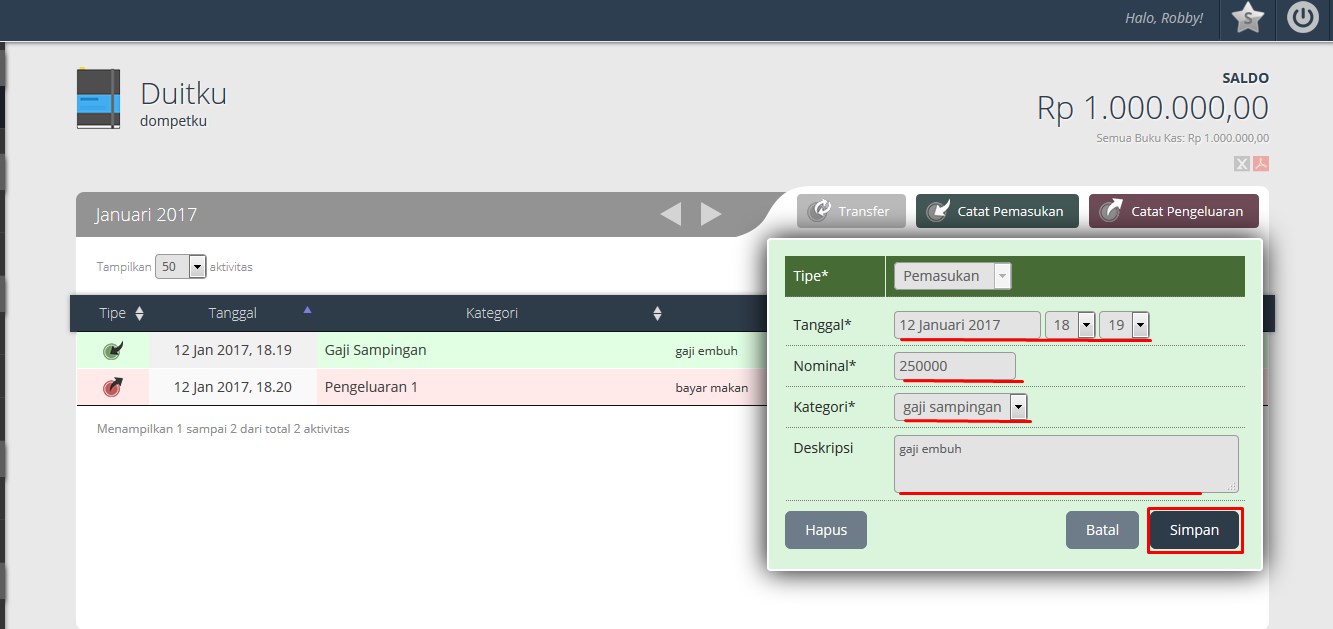
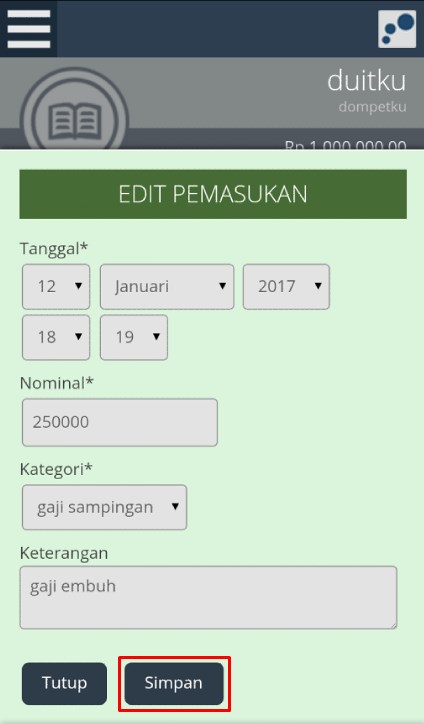
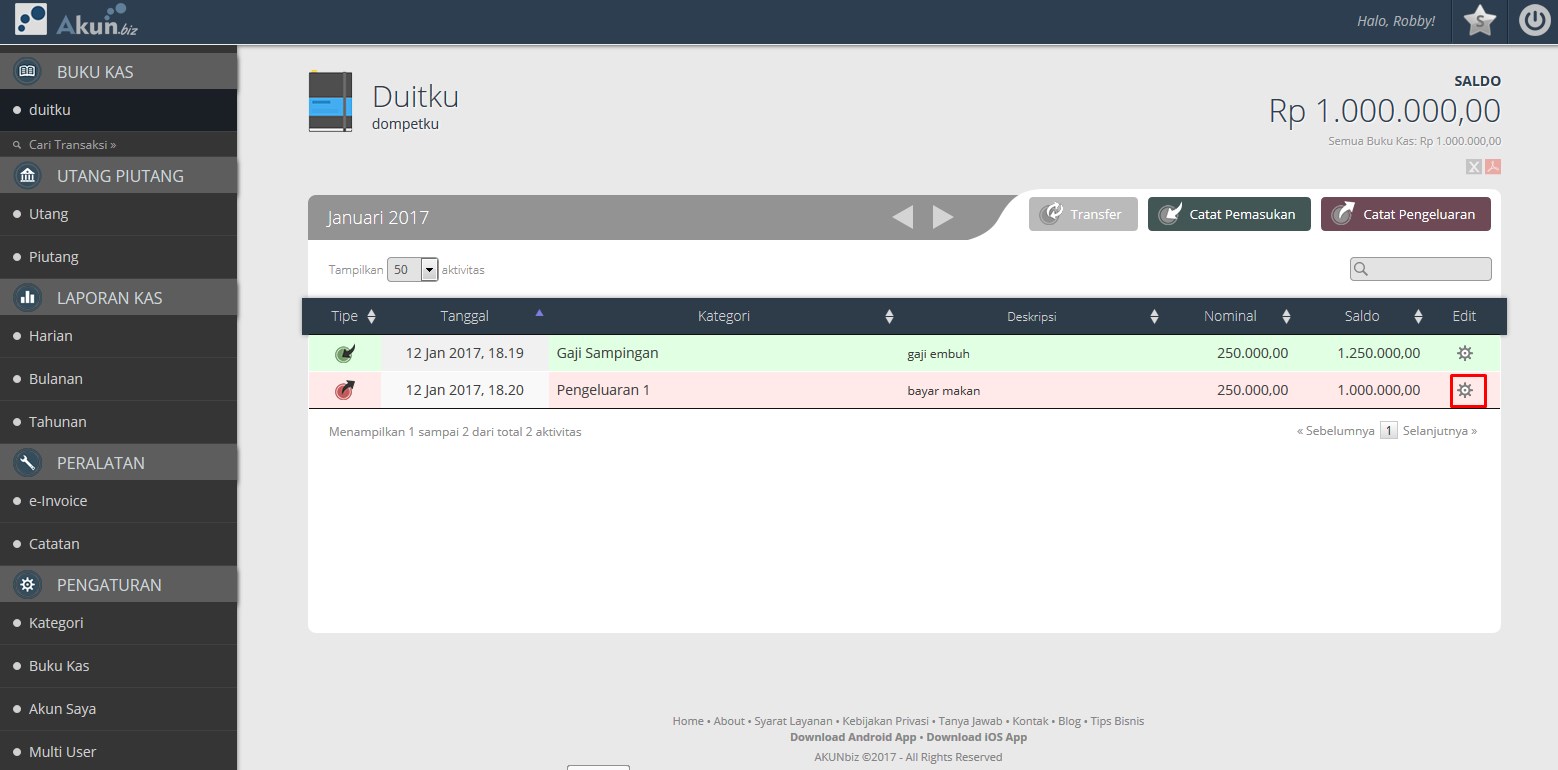


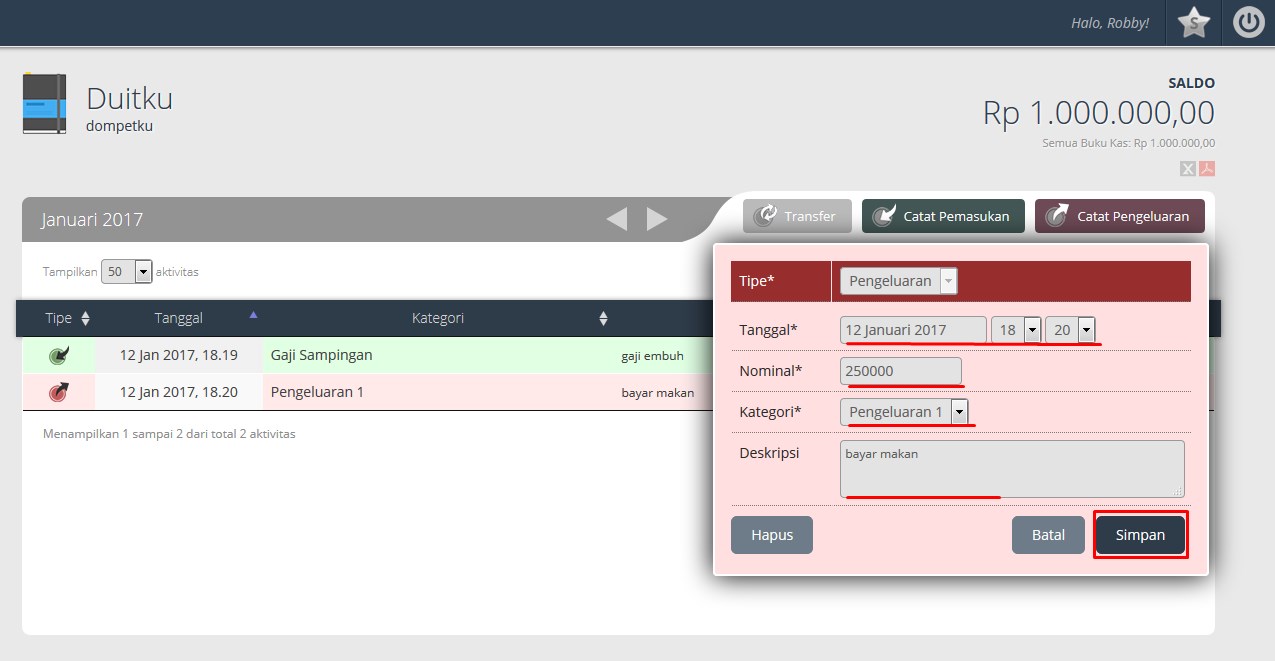
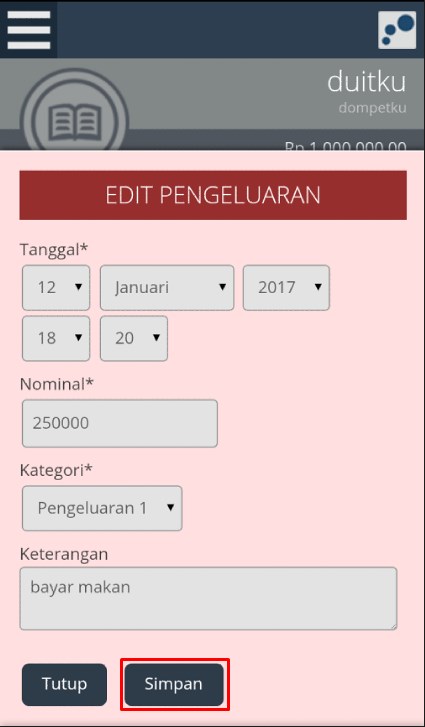
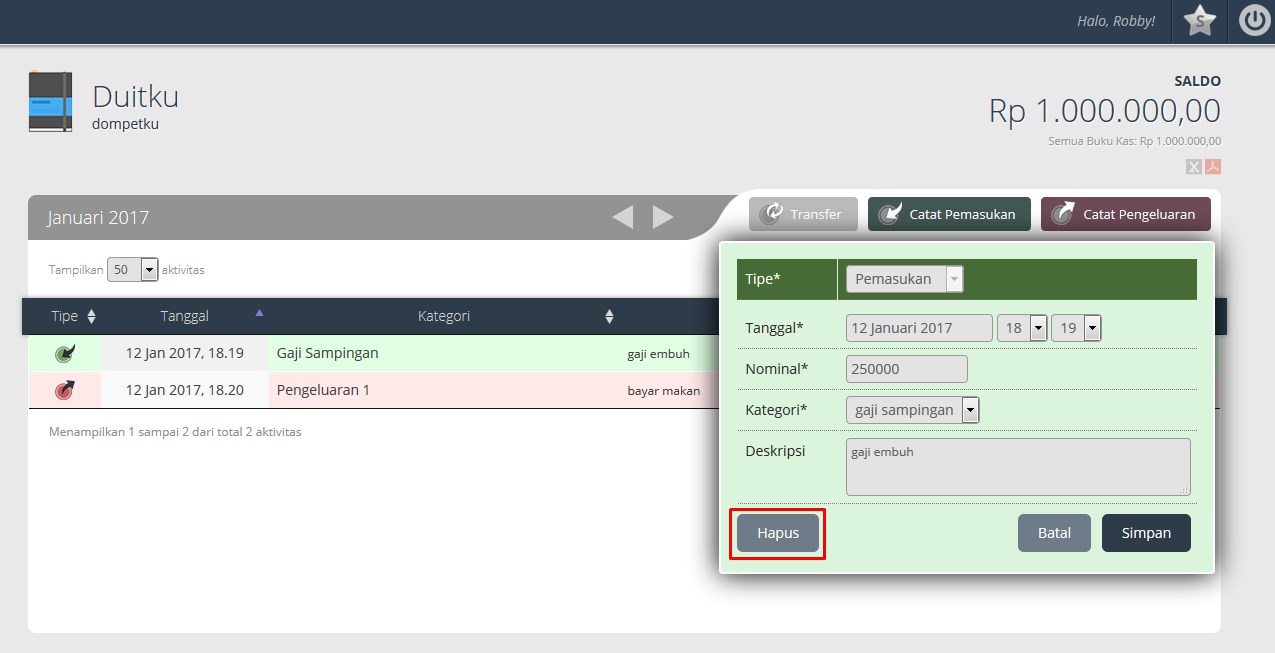

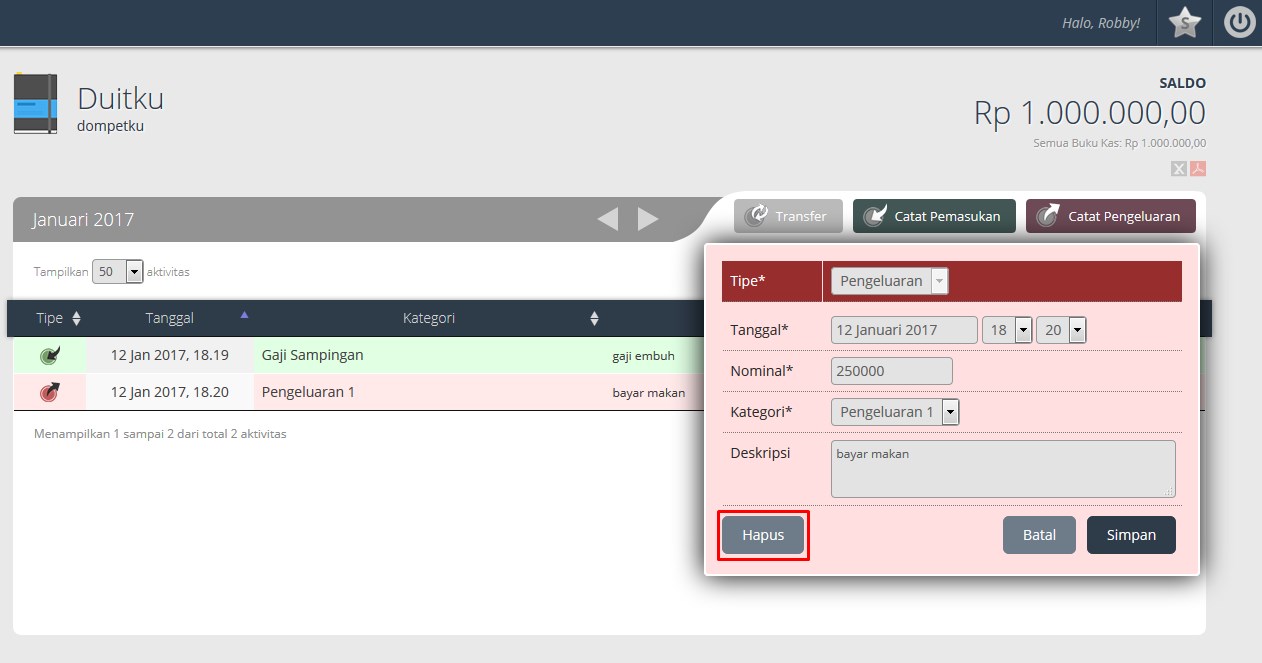

Disebelah tanggal itu ada 2 kotak isian lagi itu maksudnya apa ya min?
Kotak tersebut untuk pengisian waktu, yaitu jam dan menit.
Terima kasih
Dua kotak di samping tanggal tersebut adalah waktu. Apabila dikosongkan, maka ia akan secara otomatis terisi sesuai waktu saat melakukan penginputan data. Namun ia juga bisa diganti sesuai waktu yang kita kehendaki.
apakah bisa diinputkan juga untuk kode akunnya untuk penerimaan atau pengeluaran
Sebagaimana telah kami tanyakan melalui email, mohon diinformasikan secara detil maksud “kode akunnya untuk penerimaan atau pengeluaran” tersebut.
Salam dan terima kasih.
kalau memiliki beberapa buku lebih dari satu buku kas, untuk kategori di isi apa kah? masih bingung caranya krn dicoba beberapa buku kas koq hasilnya beda .
Mengenai kategori, sila disesuaikan dengan kebutuhan yang hendak Anda kerjakan…
Min, kapan bisa ada fitur untuk import data pemasukan/pengeluaran,
Halo kak.
Kami baru tahap proses penambahan penambahan fitur pada update aplikasi berikutnya kak.