How To Record New Debt and Credit
Creating New Debt and Credit
On the main page, please choose debt/credit in the left side of the menu. You can add debt credit based on to whom/from who the debt and credit are. Please click (+) button new debt or (+) new credit to create it. Enter data on the appeared pop-up specially Amount and Client (a person’s / a company’s name) where you are in debt/ in credit.
In this pop-up there is a question “record as income/ expense at cash book?” If you choose ‘save’ then the debt and credit amount will also recorded as Expense ( if it’s credit) or Income ( if it’s ebt). You can also choose to which Cash Book and Category this Income and Expense will be recorded.
After it saved, you will see the debt and credit in the list.
If you record it as Expense or Income in the Cash Book, then the debt and credit amount will also appear in your Cash Book.
Creating New Debt And Credit Via Smart Phone Version
Creating New Debt and Credit
On the main page, you can add debt and credit based on to whom/from who the debt and credit are. Please click (+) to create it. Enter data on the appeared pop-up, especially Amount and Client (a person’ or a company’s name) where you are in debt or in credit
In this pop-up there is a question ‘Record As Income/ Expense at Cash Book?’ if you choose ‘yes then the debt and credit amount will also be recorded as Expense (if it’s credit) or Income (if it’s debt). You can also choose to which Cash Book and Category this Income and Expense will be recorded.
After it saved, you will see the debt and credit in the list. If you choose to record it as expense or income in Cash Book, then the debt and credit amount will also appear in the Cash Book.
For Premium User, debt and credit recording process is unlimited. But if you are a standard user, then the debt and credit recording process can only be done 5x.




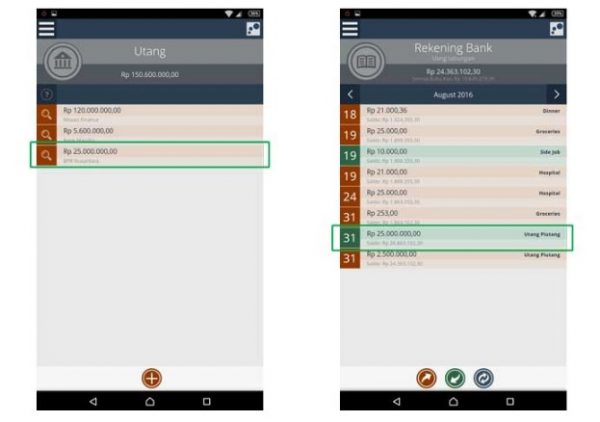
Bagaimana mengetahui bahwa ada transfer masuk?
Maksudnya transfer seperti apa, ya?
Perlu diketahui, bahwa AKUNbiz ini adalah buku kas seperti pembukuan sederhana. Jadi fungsinya lebih pada pencatatan, yang itu dilakukan oleh kita dan tim kita sendiri. Jadi bukan laiknya rekening sebagai tempat tranfer masuk (dan keluar) uang. Jadi transfer di dalam AKUNbiz ini lebih menunjukkan perihal pemindahan dari pos buku kas satu ke tempat lainnya.
Demikian, semoga cukup menjelaskan. Salam dan terima kasih
Boleh dijelaskan lebih lanjut?
Transfer di aplikasi AKUNbiz ini maksudnya adalah transfer antar buku kas, bukan transfer dari pihak lain, termasuk bank misalnya.
Apakah pencatatan utang bisa di kelompokan per toko.(ada 3 toko)
Bisa kak..Buat utang sesuai dengan nama toko dan klik utang untuk detailnya (dalam fitur utang ada tambah utang dan bayar hutang) kakak bisa mempergunakan fitur tersebut